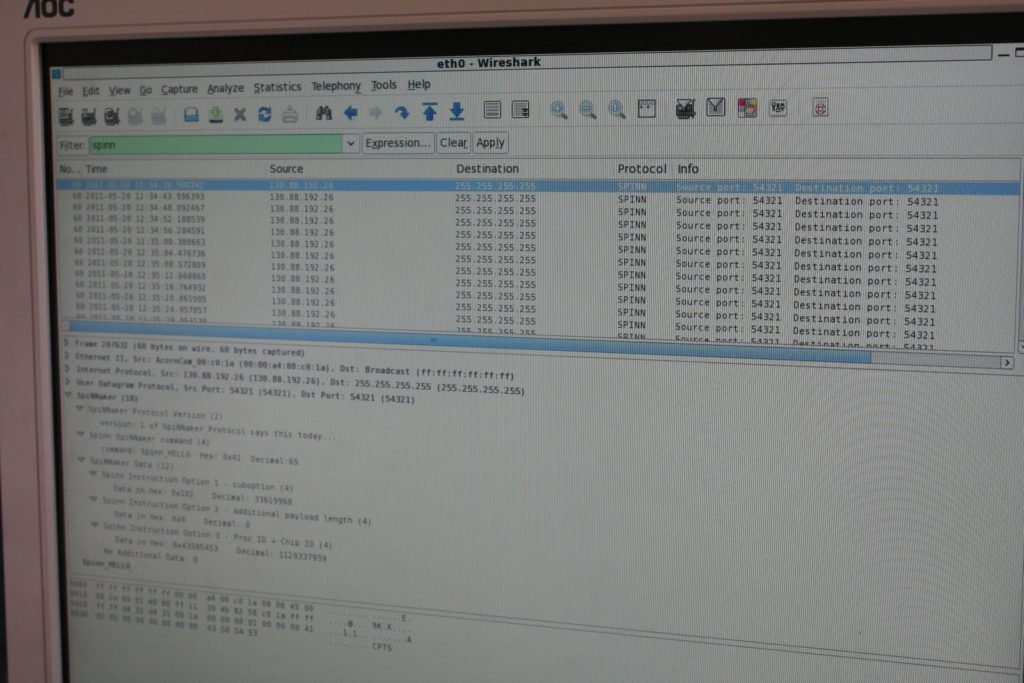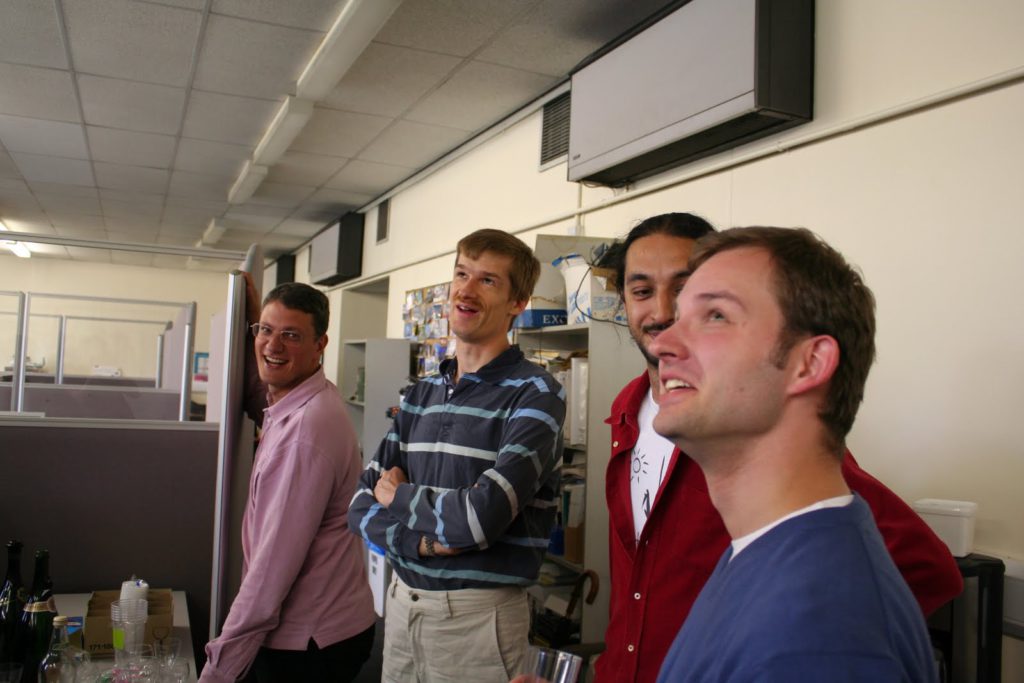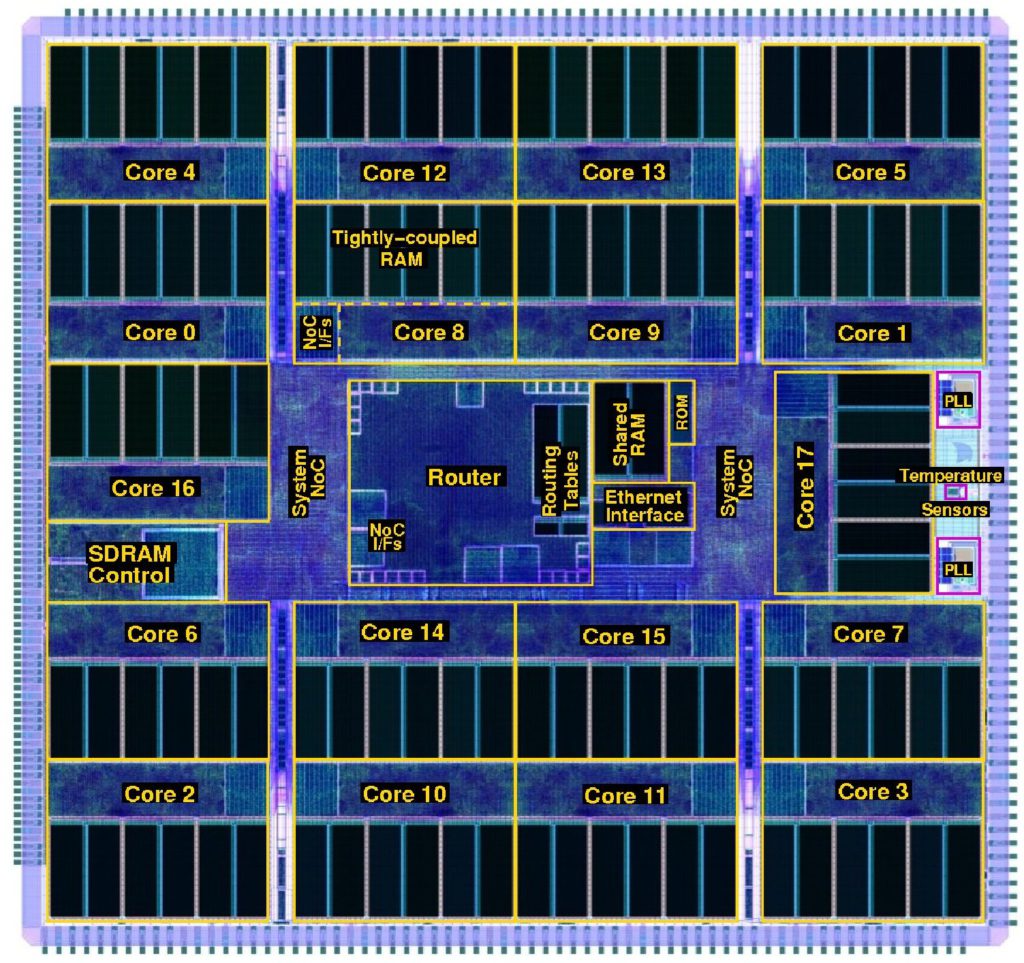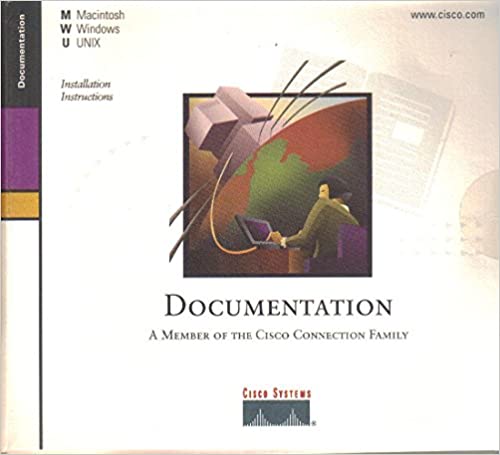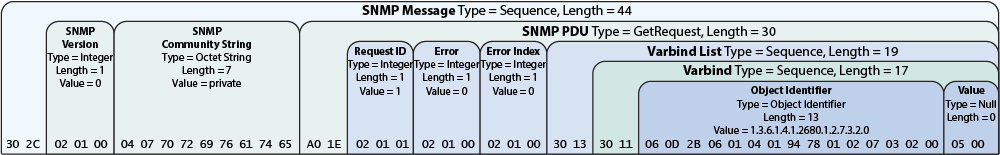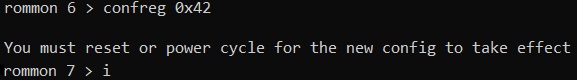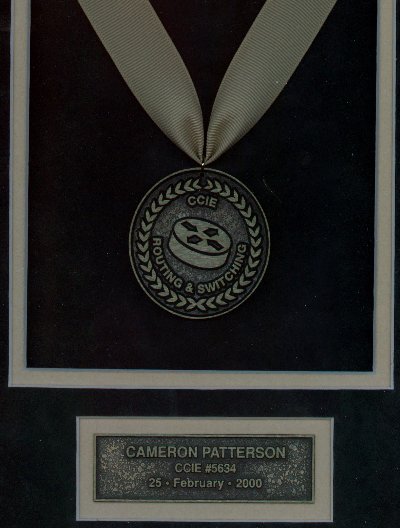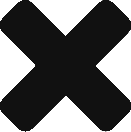Memory Triggered
I started a great new job a month or so back (more about that another time), but noticed a date go by that I recognised. It took me a little while to cotton on, then I realised it was my CCIE anniversary.
You tend to sit up and take notice of these anniversary dates as an active CCIE if they coincide with having to do (yet) a(nother) re-certification, but this time around: all-clear – it was 21 years.
I’d noticed someone post up about their 20th CCIE anniversary recently too with a few memories, so I thought – hey – it’s my 21st, I don’t have to do a recert, so let’s roll out the reminiscing and take a peek backwards. I hope I remember most things vaguely right! It’s taken a little while to put this together – sorry it’s not the actual date, but instead it’s going out about 6 weeks after my 21st Anniversary!
In the UK (and elsewhere), a 21st birthday is often marked as your “key to the door” although it’s a bit of an old-fashioned saying. The phrase appears to have a couple of possible origins: based on the story that if you are still living at home as you reach your 21st birthday then you’d get a literal key to come and go from the house, or that it’s your ‘coming of age’ where you gain your final key adult rights (like voting (up until 1970 in the UK it was 21 not 18), and in the US it still marks your legal drinking age). In Britain, the only thing now that now seems to happen on your 21st is that your minimum wage goes up and you might get (non-explicitly) binned from your job for someone younger and cheaper (depending on your industry (& employer!)).
Anyway, I digress.
I was talking about keys. Getting my CCIE at the time that I did was probably the key to my whole career…

Why do a CCIE?
I’ll talk another time about recollections of the networking industry before the turn of the millennium, but long story short is that I was working at AT&T and Cisco kit was beginning to get really popular with our customers. It offered great functionality, and both the engineers and customers liked that, so we ended up hacking lots of Cisco networks together.
The CCIE certification had been around a few years (since 1993), but as Cisco market share grew it became well recognised as a solid-gold recognition of someone’s expertise in the Cisco portfolio.
That CCIE reputation was powerful, you could onward sell it to your customers showing off the skills of your technical staff, and for the engineers themselves, they’d often (but not always) relish the challenge and the opportunities it then opened up…
In recognition of this, a small cohort of the UK AT&T staff volunteered to do our CCIE certs around the 1999 / 2000 timeframe, and away we went. Multiple weeks of expensive residential training, doing CCNA & CCNP in short order, and you’d duly set up a stack of routers/switches at home to lab on. One of my training sessions (in a hotel in Watford I think – oh the glamour!) was blessed with a solar eclipse, so we put down our console cables and went outside with ‘Heath-Robinson’ pinhole cameras and sunglasses to see it, rather than wait on the UniverCD to load 😉.

Booking the Exam – setting the lab date in stone
Getting the CCIE lab booked was one of the trickiest parts. The lab testing was only held in three or four locations around the world at the time and was a full 2 days long, which really limited the number of people who could make attempts. The waiting list was months, so you had to build up your preparation based on the test dates that you could book in advance. You’d want to make sure you could get onto a CCIE ‘bootcamp’ in the few weeks before your test too. As with any large company this was a bloody nightmare to arrange and coordinate, but I got set for my late February 2000 trip to a grey Brussels suburb.
As well as contending with the waiting list, the CCIE practical lab was also notoriously hard (and still is to this day). This was another real reason for the bootcamp – to maximise your chances of coming away with a pass and avoiding another 4 months of waiting to have another go, losing all your momentum.
Rumours abounded that the pass-rate was between 10 and 25% depending on what you read and who you spoke with – and Cisco didn’t appear to deny this or give a concrete response. You knew you had to prepare well to minimise the risk of going round the merry-go-round for another significant chunk of a year.
Luckily for me the rest of my CCIE cohort at AT&T were slightly ahead due to some of the customers I had been working on, so this helped as I got some insight as to what was coming. Martin Shortland’s two-week residential bootcamp was excellent, but lots of people knew that so there was a waiting list there too! On it we fed, we labbed, we fed, we labbed and the cycle continued until late into the evenings even though there was a fully stocked bar at a nice hotel in the country. The bootcamp was taken pretty seriously, without the raucousness of a normal residential course. I didn’t pay much attention to the venue at the time but having just looked up where I think it was: www.newplacehotel.co.uk we probably missed out. We were fully immersed in our own little San-Franciscan world, trying to learn literally everything there was to.
Preparing for the Exam
The CCIE was (and still is) a two-part affair – the written part (which some of us old-timers still call the ‘Drake’, even though that part of the testing firm’s name was already long gone when we took it, and the practical lab. Passing the Drake would start a 12-month eligibility timer in which you needed to pass the lab (the part that put the fear of god into most of us (see that pass-rate above)). The written part expiring before getting a lab booking due to the backlog was a real problem for some, especially for re-takers.
For the written part – this was a couple of hours in a testing centre on a very, very poor CRT screen running what appeared to be CGA resolution. The only thing that’s changed is that the very, very poor CRT has now become a very, very poor LCD. It’s always a good idea to sanitize on the way out after using those keyboards <shudder>.
The practical lab itself, when I did it, was in the concrete Belgium jungle and ran over two-days. This format changed the year afterwards to a 1-day affair which went some way to reducing the wait-time, more than doubling capacity, but growing popularity soon put paid to that and they had to expand the numbers of test rooms and locations to cope with demand.
I’ll admit it – there’s a bit of a snobbery about people who did the two-day test versus those who ‘only’ did the one-day version, even though the thing is still as difficult. There’s an additional set of snobbery too – based on ‘4-digit’ CCIEs. As everyone on the CCIE path knows, Cisco started numbering people passing the certification from 210+1, so nobody has fewer than four digits, but most now have five and it looks like it’ll break into the sixes in this decade.
Me? I’m a snob two times over… and I have a 4-digit 2-day CCIE too 😉 (sorry for the spoiler).
More coming up in Part II, this is getting a bit long!